

March, 2019 - June, 2019
Parallelium is a simplistic 2D game made from a very simple college framework using SDL as graphics back-end. The mechanics of Parallelium are heavily based on Ibb & Obb. The mechanics are quite simple, you can switch gravity by going through the portals indicated by floating particles. You need to avoid the enemies on the real side, or destroy them by hitting them on their weak opposite side.
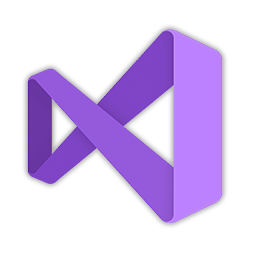



The game was built up from "scratch" (using the simple framework to start). I initially started working on a level collision using SVG, but it felt too slow to continue creating. The character already had basic movement and collision checks.
Very early on, I decided I would create a simple, yet effective editor that would allow me to create the levels visually. I started with being able to spawn and delete objects. Afterwards, I worked on being able to add floors and walls which needed the option to be extended. As the game has another side, I needed to add the option to flip the objects. Once I was able to toy around, I implemented a dedicated editor camera so I could make my levels longer and bigger than the available window space.
Now that I had a simple editor to create the levels, I needed to focus on adding more of the mechanics such as the portals and enemies. The enemies were easy enough to implement, but the portals brought some issues with them, still to this day they have a constant momentum buildup issue and an issue where the player would get the wrong gravity and fly out.
All mechanics were in, but the UI was in a very rough shape and the overall game and editor needed some polish. I created better, fitting UI using Photoshop and added a level select to the main menu as well as being able to edit them in the editor.
Creating the editor was quite tough as I had no experience creating anything like it before. I also didn't have any GUI libraries at the time and created it using SDL only. You can definitely see the improvements in ProtoEngine.
The portals were the hardest to implement as there were a ton of edge cases where the player would suddenly be broken. There's also the momentum bug that's still in till this day.
The Edit View takes up the whole screen, this is where you can select, place and delete the entities, extend floors and walls and move the camera through the level using WASD.
A very basic side panel showcasing the info of the previous and current GameObject.
The Object View was rather simple. You could scroll over the left bar to scroll up and down while you could scroll through the items when hovering over their respective part.
You could preview the gradient backgrounds by pressing P. Being able to create these backgrounds took some effort with SDL. They're not perfect, but similar enough to the reference game.